
WeDropship offers dropshipping automation via Syncee Marketplaces and Syncee Datafeed Manager. Syncee is a paid subscription solution for global B2B dropshipping platform being the bridge between retailers suppliers.
While Syncee is an excellant integration option for WeDropship, the transactions are in USD. Retailers may be charged additional fees by financial institutions and there are variations due to currency fluctuations.
We suggest uploading orders and transacting directly in AUD with WeDropship. It’s swift, easy,and we promise there’s no extra fees or hidden surcharges! Check out our User manual
Syncee supports major e-commerce platforms:




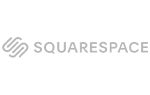

Sync Products in a Single Click
Upload the products you have in your Syncee catalogs in one click into your online store. We will keep your products’ data updated automatically on a daily basis.
The upload is quick, the products will be visible in your online store immediately after clicking on the Sync button for the first time.
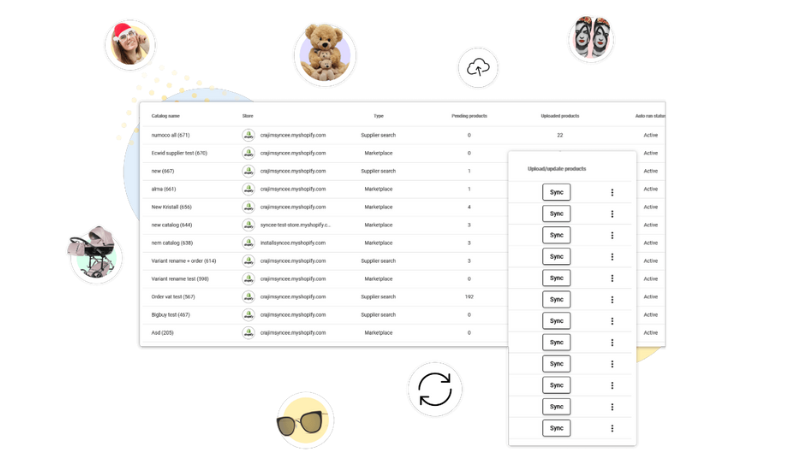
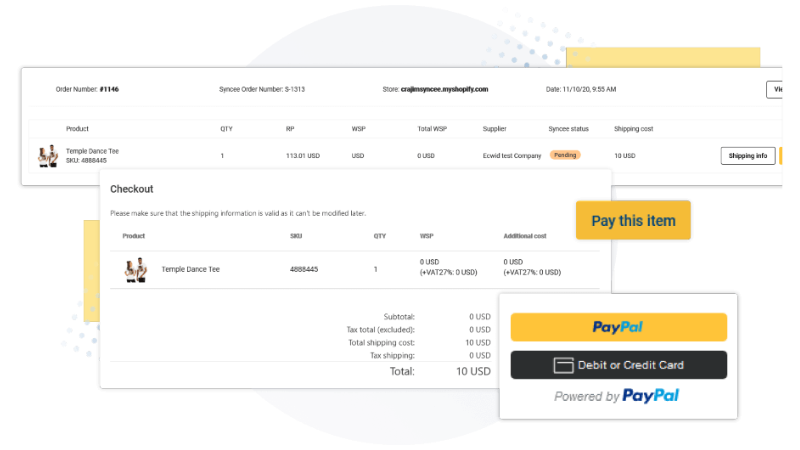
Automate Your Order Process
After a customer places an order in your online store, you can pay for these products directly to the supplier via Syncee through a secure channel. The payment with the order details will be sent to the supplier automatically after this.
Look for products labeled with Auto Order to access this feature.
Use Safe Payment Providers
You can pay the price of your customer’s order to your supplier via secure payment gateways. PayPal, Stripe and credit card payment are available in Syncee based on what the supplier accesses.
Any solution you pick, the amount paid for your customer’s order will arrive safely and quickly to your supplier.

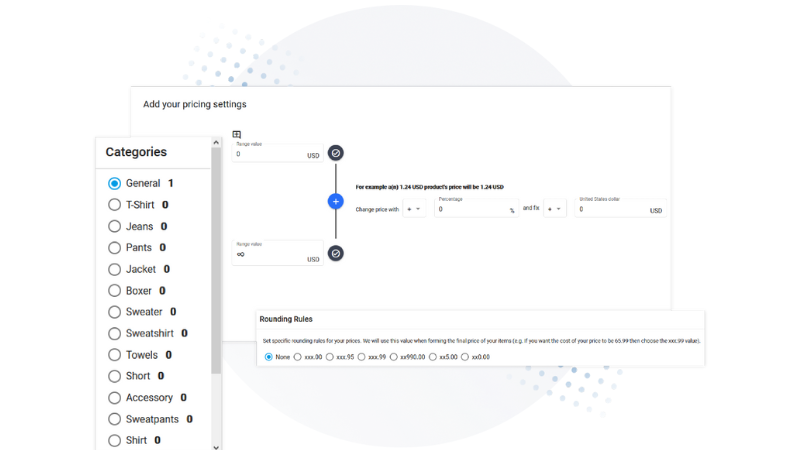
Set Your Own Pricing Rules
Set unique pricing rules for each of your product catalogs. In Syncee, you can easily create tiered pricing settings by vendors, brands, or categories.
Do you think the ending of the prices affects selling? Set rounding rules, choose from more options in Syncee.

